Google has introduced numerous features to the Google Business Profile (GBP) to make businesses grow. One of the latest and most practical updates is allowing a WhatsApp contact button on your own Google Business listing. It lets businesses directly engage with customers via WhatsApp, making it simpler to manage questions, order processing, and even appointments.
With this integration, companies can now establish trust and increase customer engagement. If you are a cafe owner, clothing store owner, or even a digital marketing agency in Kerala, you can just follow these steps and learn how to add the WhatsApp contact button to your Google Business Profile in a step-by-step manner and discover the advantages of this smart integration.
How to Add WhatsApp Contact Button to Your Google Business Profile
Step 1: Verify Your GBP Listing
First, get your business verified on Google.
• Go to Google Business Profile Manager.
• See if your profile is verified.
• Ensure your business details such as name, location, and category are accurate and up to date.
Step 2: Add Your WhatsApp Number
It is now time to link your WhatsApp number to your GBP listing:
• Go to your business profile “Contact Information.”
• Click on “Add WhatsApp number.”
• Enter your WhatsApp Business number (not personal number).
• Google will send an OTP to this number, enter it to complete verification.
Step 3: Enable WhatsApp Messaging
Once your number is verified, you’ll see the option to turn on WhatsApp messaging.
• Toggle the button ON.
•Users can now click the WhatsApp button on your listing to initiate a conversation.
This basic configuration can be of tremendous value to service-oriented businesses like salons, and coffee houses, or even to the best SEO agency in Kerala, in being able to deal with leads immediately.
Optimizing Your WhatsApp Business Success
After launching the WhatsApp button, don’t just leave it lying around. Optimize it by refining your WhatsApp Business Profile.
•Upload a professional profile picture (your logo).
• Create a short, simple business description informing customers about what you do.
• Create auto-replies for greeting customers or answering calls outside of working hours.
• Model a WhatsApp catalogue to present your products, prices, or service bundles.
These little things can make you appear more professional and reliable online if you’re a startup or established company.
Mobile-Only Feature Available
So far, the WhatsApp contact button has only been launched on mobiles. That is, smartphone customers can click and message directly via WhatsApp immediately, but desktop customers will not be able to see this yet.
Benefits of Launching WhatsApp to Your Google Business Profile
• Live communication: Receive live questions and react more quickly.
• Increased interaction: People feel at ease to chat on WhatsApp.
• Higher conversions: People respond quickly, which makes decisions faster.
• Enhances local SEO: Higher interaction drives your profile higher.
• Automation-ready: Automated tags and responses make customer service easy.
• Multi-channel integration: Connect it with Meta products, CRMs, or ad accounts.
For All Google Business Profile Accounts
Regardless of what industry or size you are, this feature is being offered to all Google Business Profile accounts. Whether you’re a local bakery shop, fashion store, or an agency, you can turn on this feature and communicate more efficiently.
Final Thoughts
Having WhatsApp as your Google Business Profile is a lead winner for conversations with customers. It’s quick, it’s instant, and it’s what customers want to do today. Because more and more are going online using their phone. If you wish to establish trust, and expand your brand online, spare a few minutes and turn on this feature today. If you want more guidance, connect with a digital marketing agency in Calicut or any part of Kerala.